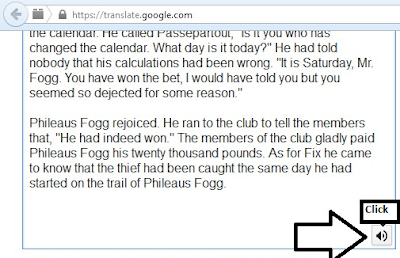This is one of the utilization of technology text-to-speech (TTS) which can be tried. Although not really smooth, but it can be a creative idea when cornered. What is it? Ie let Google storytelling champion for your child.
Now Google will read fairy tales exist in Google Translate box . You and your child just sit and listen to fairy tales of stained.
Based on the author's experience, Google read properly when the text that is typed or the inclusion of an English text. Whereas when the text is the inclusion of a text in Indonesian language, then Google does not read well, it is because the resulting intonation Google and beheading sentence does not fit and are not in place.
Text-to-Speech (TTS) Google Storytelling For Your Child
How?- Start the browser and navigate to the address https://translate.google.com
- Now look nice and a good fairy tale. The author chose a story in English titled 'Around The World in Eighty Days' by Jules Verne from France.
- Copy and Paste on Google Translate box.
- Make sure the selected language is English.
- Finally, click the Listen button with a picture of the speaker that is in the bottom right corner of the Google Translate box.
Now Google will read fairy tales exist in Google Translate box . You and your child just sit and listen to fairy tales of stained.
Based on the author's experience, Google read properly when the text that is typed or the inclusion of an English text. Whereas when the text is the inclusion of a text in Indonesian language, then Google does not read well, it is because the resulting intonation Google and beheading sentence does not fit and are not in place.