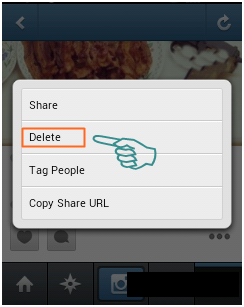How to Delete Photos Instagram Easy and Quickly - There are several reasons why you want to delete instagram photo that has been in the post. Could be due to an ugly picture, photo irreverent, photo belongs to someone else and then caught and protested. Well of all the millions of these reasons may exist that already know how, but do not rule out also for a new account users who are still confused to remove this instagram photo. But in this tutorial can be deleted photos should photograph your property or photos in the account that you can access. And the only way you can do this on android phone or tablet android you because I have not found how to delete photos on instagram through web online or via a PC. Then how to delete photos on instagram?
2) Find the photo you want to delete and then tap the icon below three corner points
3) Display of the lightbox will appear and select and tap Delete
Easy, is not it? So every time if we want to delete or remove photos on instagram account do the steps above.
How to Delete Photos Instagram Easy and Quickly
1) Open your instagram app and log in through the android device2) Find the photo you want to delete and then tap the icon below three corner points
3) Display of the lightbox will appear and select and tap Delete
Easy, is not it? So every time if we want to delete or remove photos on instagram account do the steps above.
How to Use Instagram
- What is Instagram
- Differences Vine and Instagram Video
- Advantages and Disadvantages Instagram Video Features Compared
- Vine Vs Instagram, Which are the Best Video Editing Applications
- Register Sign Up Instagram on PC Laptop Computer without Android or iPhone
- How to Upload Photos to Instagram via PC without Android or iPhone Smartphone
- Upload Photos to Instagram via PC without Android or iPhone Smartphone
- How to Upload Photos to Instagram Without Crop
- Instagram for Chrome, Explore Photos Instagram with Google Chrome
- Explore Instagram with Instagrille, Instagram App for Windows
- Upload Instagram Photos via PC with InstaPic
- How to Open Instagram via Nokia, Blackberry, and Java-Based Mobile
- How to Download and Install Instagram Application on Android
- Online Business On Instagram? Try this Kick-Ass Strategies
- 100 Most Popular Hashtags in Instagram All Time
- How to Make Hashtag On Instagram
- Tips to Using Hashtags on Instagram
- How to Find People and Adding Friends On Instagram
- How to Change Facebook are connected in Instagram Account
- How to Change Instagram Username on Android Device
- Resolving Instagram Dismiss Error when Login and Register
- How to Lock Instagram Photos To Be Private
- Resolving Instagram Can not Follow Other Users
- Solving Problems Can not Upload Videos and Photos Instagram
- How to Change Password and Email Instagram on Android and PC
- How to Reset and Change Forgotten Password Instagram
- Fix Problems Broken Image when Uploaded on Instagram
- 5 Ways to Fix Instagram Video Could Not Be Played
- How to Repost Instagram Photos and Videos Other Users In Android
- 2 Ways to Download Instagram Videos Directly On Android Without Root and Applications
- How to Download and Save Photos Instagram On Android 100% Work
- How to Delete Account Instagram But Still Saving Our Photos
- How to Delete Comments Instagram On Android
- How to Delete Photos Instagram Easy and Quickly
- How to Delete Hashtags or Tagged Photo on Instagram
- How to Find Out Who Dont Follow on Instagram
- 8 Tips to Make Video Instagram for Online Business
- How to Register Instagram On Android with Fast and Easy
- How to Register Instagram on Blackberry with Fast and Easy
- Complete Guide 40 Tips on How to Use Instagram