In the second part of this will be discussed Differences Vine and Instagram Video especially for the User Interface and performance.
Instagram for Video Stream will not change much. With a square screen plus icon in the corner it funny. Both applications will run autoplay. Instagram would take 2 seconds pause before the autoplay runs while Vine bit more reliable with direct play.
Another difference again, Vine supports video will run continuously looping or uwis ra-uwis whereas Instagram does not. So Vine providing such quality gif within six seconds, while the more forward Instagram storyline, clear where it begins and where it ended up.
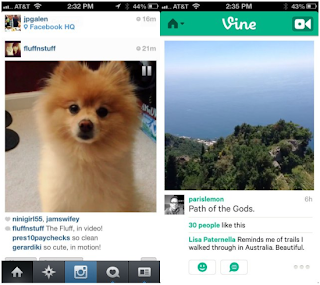
Vine now has many loyal users, create a video that is easily consumed by audiences. With limitations will actually create things creative. Something that precisely even believed to be the trigger of these applications continue to grow coupled with the ease of embedding to Twitter or to the Blog will have more added value. Especially with the gif format weve already popular support video looping.
Instagram, although new to this feature but they already have a base period that much. Trying to make something new with the old sense of the already popular to create a new way to tell stories. Well, who does not agree with stabilizer technology and grandeur owned by instagram filter. Of course this is something worth trying for the video.
Instagram may be inhibiting the growth of the Vine, but now there is still no sign of who will win and who lost, it is still too early. Yahh perhaps only time will tell, clear the competition will encourage innovation. And this is a positive thing for us (users) that we can get.
Instagram for Video Stream will not change much. With a square screen plus icon in the corner it funny. Both applications will run autoplay. Instagram would take 2 seconds pause before the autoplay runs while Vine bit more reliable with direct play.
Differences Vine and Instagram Video
Both applications are not included Mute feature in the mobile apps, if you want to turn off the sound you should set of Setting Device. For in Web Vine whereas Instagram does not include it. One more difference, Vine provides the code for embed video to the Web/Blog whereas Instagram does not provide this feature directly.Another difference again, Vine supports video will run continuously looping or uwis ra-uwis whereas Instagram does not. So Vine providing such quality gif within six seconds, while the more forward Instagram storyline, clear where it begins and where it ended up.
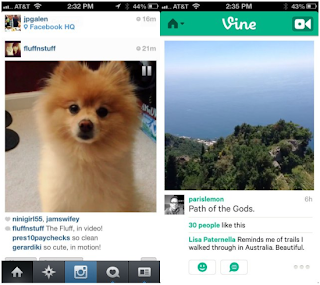
Vine now has many loyal users, create a video that is easily consumed by audiences. With limitations will actually create things creative. Something that precisely even believed to be the trigger of these applications continue to grow coupled with the ease of embedding to Twitter or to the Blog will have more added value. Especially with the gif format weve already popular support video looping.
Instagram, although new to this feature but they already have a base period that much. Trying to make something new with the old sense of the already popular to create a new way to tell stories. Well, who does not agree with stabilizer technology and grandeur owned by instagram filter. Of course this is something worth trying for the video.
Instagram may be inhibiting the growth of the Vine, but now there is still no sign of who will win and who lost, it is still too early. Yahh perhaps only time will tell, clear the competition will encourage innovation. And this is a positive thing for us (users) that we can get.
How to Use Instagram
- What is Instagram
- Differences Vine and Instagram Video
- Advantages and Disadvantages Instagram Video Features Compared
- Vine Vs Instagram, Which are the Best Video Editing Applications
- Register Sign Up Instagram on PC Laptop Computer without Android or iPhone
- How to Upload Photos to Instagram via PC without Android or iPhone Smartphone
- Upload Photos to Instagram via PC without Android or iPhone Smartphone
- How to Upload Photos to Instagram Without Crop
- Instagram for Chrome, Explore Photos Instagram with Google Chrome
- Explore Instagram with Instagrille, Instagram App for Windows
- Upload Instagram Photos via PC with InstaPic
- How to Open Instagram via Nokia, Blackberry, and Java-Based Mobile
- How to Download and Install Instagram Application on Android
- Online Business On Instagram? Try this Kick-Ass Strategies
- 100 Most Popular Hashtags in Instagram All Time
- How to Make Hashtag On Instagram
- Tips to Using Hashtags on Instagram
- How to Find People and Adding Friends On Instagram
- How to Change Facebook are connected in Instagram Account
- How to Change Instagram Username on Android Device
- Resolving Instagram Dismiss Error when Login and Register
- How to Lock Instagram Photos To Be Private
- Resolving Instagram Can not Follow Other Users
- Solving Problems Can not Upload Videos and Photos Instagram
- How to Change Password and Email Instagram on Android and PC
- How to Reset and Change Forgotten Password Instagram
- Fix Problems Broken Image when Uploaded on Instagram
- 5 Ways to Fix Instagram Video Could Not Be Played
- How to Repost Instagram Photos and Videos Other Users In Android
- 2 Ways to Download Instagram Videos Directly On Android Without Root and Applications
- How to Download and Save Photos Instagram On Android 100% Work
- How to Delete Account Instagram But Still Saving Our Photos
- How to Delete Comments Instagram On Android
- How to Delete Photos Instagram Easy and Quickly
- How to Delete Hashtags or Tagged Photo on Instagram
- How to Find Out Who Dont Follow on Instagram
- 8 Tips to Make Video Instagram for Online Business
- How to Register Instagram On Android with Fast and Easy
- How to Register Instagram on Blackberry with Fast and Easy
- Complete Guide 40 Tips on How to Use Instagram